Blog Archive
-
▼
2013
(36)
-
▼
September
(26)
- How to change active partitions using the Windows...
- how to fix bootmgr missing on window 7
- Incorrect Characters are Displayed when Using Keyb...
- How to assign IP Address to the client & server co...
- Steps to maintain your computer and extend its lif...
- Setting a BIOS Password
- VLC Player Tips & Trick
- Some interesting feature about Facebook passwords
- How to make bootable usb for windows 7| windows 8|...
- How to Share Applications & Files on Android with ...
- Change IP address and DNS servers using the Comman...
- Top 5 Best Web Browsers for Android – 2013
- How to Make Applications Run at Startup in Windows 8
- How to Allow Windows 8 Apps to Access Files on Ext...
- How to Secure Your USB Drive And Prevent It From S...
- 3 Easy ways to check health of your Hard disk in w...
- Working with mouse keys
- WORKING WITH STICKY KEYS ON YOUR COMPUTER
- How ro Remove Audio From video with help of Window...
- Create Separate Contact Page in Blogger
- FIND INSTALLATION DATE OF YOUR WINDOWS
- RESTART YOUR WINDOWS PC FASTER
- HOW TO CREATE NEW PARTITION IN WINDOWS
- How To Play or Pause A Song Just By Raising Your Hand
- Installing Joomla on localhost
- Super Copier
-
▼
September
(26)
Monday, September 16, 2013
Create Separate Contact Page in Blogger
Blogger launched it’s official version of the Contact Form Widget
but, it works only on the Blogger Sidebar. If you don’t want to add the
contact form to your Blog’s sidebar but want it to appear on a specific
page, then this tutorial will help you out. I didn’t want the contact
form to appear every where on my blog. So I have moved it to a separate Contact Me Page
How to move the Blogger Contact Form to a separate Page
Follow the below steps to move the Contact Form to a separate page. If you would like to see a demo, you can check out my Contact page.- First, add the Blogger Contact Form Widget to your sidebar. (We will hide the contact form later in this tutorial, but you have to add it) . My previous tutorial on adding a blogger contact form widget will help you out.
- Now create a new page in your blog
- Now go to Template > Edit HTML
and Jump to the ContactForm Code and expand with widget code
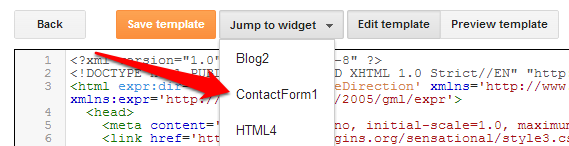
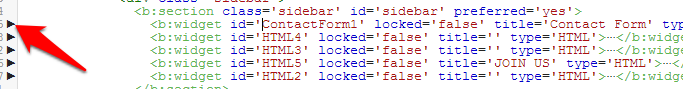
and then expand the main b:includable
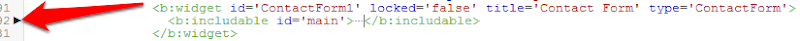
Now delete the code highlighted below
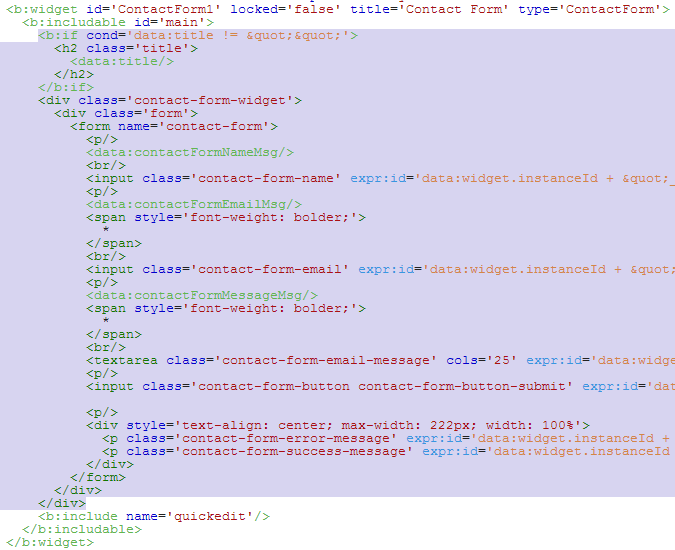
so that it ends up like
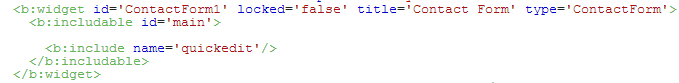 Now
we have prevented the Contact Form Widget from appearing anywhere on
the sidebar but have kept the widget registered.Make sure that you don't remove the widget from the Layout Page.
Now
we have prevented the Contact Form Widget from appearing anywhere on
the sidebar but have kept the widget registered.Make sure that you don't remove the widget from the Layout Page.
- Save the Template and it’s done.You now have a separate contact page on your Blogger blog :-)
<form name='contact-form'> <div>Your Name : </div> <input class='contact-form-name' id='ContactForm1_contact-form-name' name='name' size='30' type='text' value=''/> <div>Your Email: <em>(required)</em></div> <input class='contact-form-email' id='ContactForm1_contact-form-email' name='email' size='30' type='text' value=''/> <div>Your Message: <em>(required)</em></div> <textarea class='contact-form-email-message' id='ContactForm1_contact-form-email-message' name='email-message' rows='5'></textarea> <p></p> <input class='contact-form-button contact-form-button-submit' id='ContactForm1_contact-form-submit' type='button' value='Send'/> <div style='text-align: center; max-width: 450px; width: 100%'> <p class='contact-form-error-message' id='ContactForm1_contact-form-error-message'></p> <p class='contact-form-success-message' id='ContactForm1_contact-form-success-message'></p> </div> </form>While creating the Page, you have to switch to the HTML mode as shown in the image below. Then paste the above code into the post editor, disable the comments and publish your page.

Happy Blogging!
Labels:discussion
Subscribe to:
Post Comments
(Atom)
Popular Posts
-
There are two common keyboard issues that can occur during the normal operation. The first is the Num Lock key gets accidentally pressed,...
-
To change your active partition back using the Windows 7 recovery disc or Installation DVD, follow the steps below. Step one: Follow step...
-
There are some processes on how to assign IP address to a computer. Before that I should make it clear that every PC will have its own ...
-
Do you know, your Facebook account have 3 passwords? If no, then read on…..
-
VLC Player is one of the best multimedia player that plays most multimedia files as well as DVD, Audio CD, VCD, and various streaming ...
-
in this article i will tell you that how you can install joomla cms on your localhost things you required 1- Apache server (xampp or wampp...
-
Blogger launched it’s official version of the Contact Form Widget but, it works only on the Blogger Sidebar. If you don’t want to add the ...
-
In most situations, we want to have as little apps running during startup as possible, so the whole boot up process will be quick and fast....
-
Windows doesn't certainly stand out for its speed when copying or moving files. This is why using a program like SuperCopier is...
-
Make your computer ask for a password without installing anything. Your computers BIOS is the first program that is run when your compute...


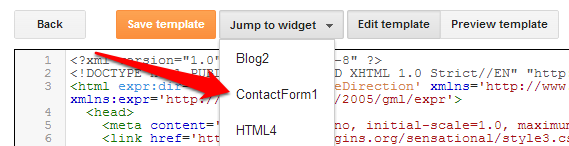
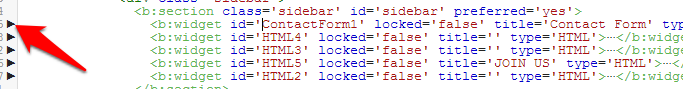
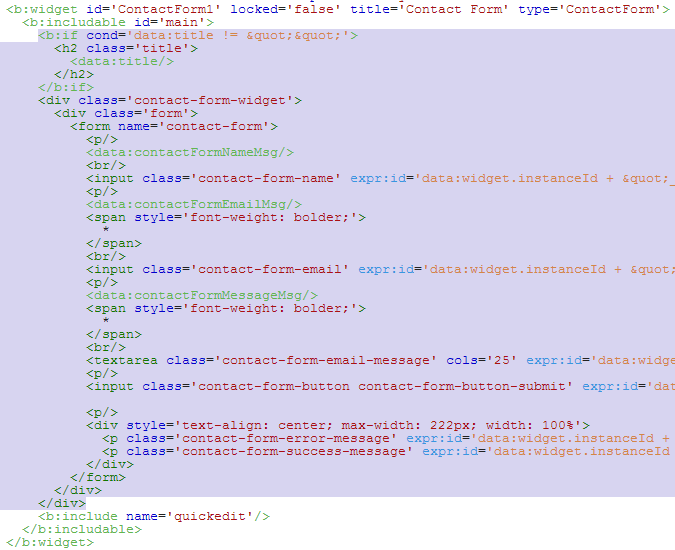
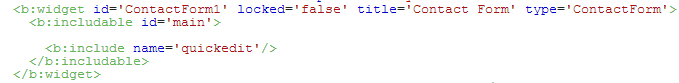 Now
we have prevented the Contact Form Widget from appearing anywhere on
the sidebar but have kept the widget registered.Make sure that you don't remove the widget from the Layout Page.
Now
we have prevented the Contact Form Widget from appearing anywhere on
the sidebar but have kept the widget registered.Make sure that you don't remove the widget from the Layout Page.


0 comments:
Post a Comment